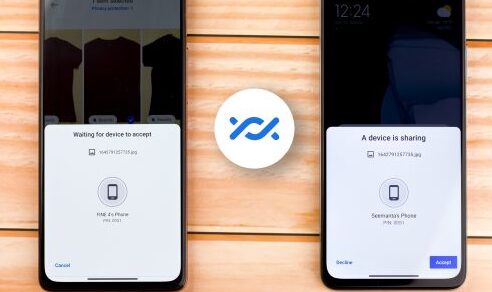As the sun dips behind the horizon of your digital world, there’s a moment of hesitation when you need to transfer files between devices. You could reach for a USB drive, or fumble through emails or cloud apps, but somehow it feels clunky, outdated. In the calm of this everyday frustration, Quick Share arrives—a beacon of simplicity, a promise of speed. Google’s file-sharing tool has just taken a bold new step with its latest Windows update.
The Update That’s Changing Everything: Quick Share Version 1.0.1939.4
For anyone who has ever felt that twinge of impatience waiting for a file transfer to complete, the latest update to Quick Share for Windows, version 1.0.1939.4, feels like a breath of fresh air. And it’s not just because it’s faster or more reliable—though it is those things too. It’s because the small, thoughtful tweaks reflect something deeply human: the desire for technology to feel effortless, almost invisible.
Gone are the days when a simple file transfer would come with headaches. Google has fixed nagging bugs like failed transfers and random app crashes. Even more importantly, they’ve done away with the unnecessary step of re-entering a PIN when devices already recognize each other. It’s the kind of fix that makes you wonder why it wasn’t always this easy.
Quick Share, But Better: What’s New in the Update?
- Smoother Transfers: If you’ve ever had a file transfer mysteriously stop halfway through, you’ll appreciate the new stability in this version. It’s like Google tuned the engine of a car you’ve been driving for years—you may not have noticed how rough the ride was until it became smooth.
- No More Annoying PINs: Remember the PIN prompts? The ones that interrupted the flow, making you feel like you had to jump through hoops to complete a simple task? Google fixed that. Now, if your devices already know each other, the PIN is a thing of the past.
- New Device Compatibility: From foldables to cars, Quick Share’s reach has expanded. Imagine sitting in your car, needing to quickly send a file to your phone before stepping into a meeting. Quick Share has you covered—though, truthfully, we’re still waiting to see how that car compatibility will fully unfold.
- Battery-Friendly Animations: Animations now run smoother, consuming less battery life—a small but thoughtful improvement. It’s the kind of detail you might not notice at first, but over time, it adds up. Less battery drain means more time to get things done without worrying about being tethered to a charger.
Why It Matters: Human Connection to Technology
There’s something deeply comforting about a tool that just works, that steps into the background and allows you to focus on what really matters. And that’s the beauty of Quick Share’s latest update. Google isn’t just ironing out bugs; they’re tuning the app to the subtle rhythms of human life—removing friction, making technology less visible, more intuitive.
Quick Share for Windows isn’t just a file-sharing tool. It’s a reflection of our collective impatience with complexity, our yearning for simplicity in the things we use every day. It’s about feeling connected, not just to the files we share, but to the technology that enables those connections.
How to Use Quick Share: Seamless Experience in File Transfer
You might be wondering: is Quick Share complicated? The answer is no, not at all. In fact, its brilliance lies in its simplicity. Imagine you’re sitting at your desk, your phone nearby. You need to transfer a file—maybe it’s a photo, a document, a music file. Quick Share steps in with the quiet grace of a friend who knows exactly what you need before you even ask.
Here’s how:
- Enable Quick Share on both your Windows device and your phone.
- Ensure both devices are close enough to detect each other.
- Choose the file you want to send, tap the share button, and select the device you wish to transfer it to.
- The magic happens behind the scenes—whether it’s over Wi-Fi Direct or Bluetooth, Quick Share ensures your file is sent securely and swiftly.
With each tap, each swipe, Quick Share weaves a story of convenience, of devices working together in harmony. It’s like AirDrop’s long-lost cousin, now on Windows—efficient, unassuming, and trustworthy.
The Future of File Sharing on Windows: Why Quick Share Matters More Than Ever
In a world where every second counts, where our digital lives are measured by how quickly we can move between tasks, Quick Share for Windows feels like more than just an app—it feels like a promise. A promise that file transfers don’t need to be a chore. A promise that simplicity is still within reach, even in a world drowning in complexity.
As Google continues to refine and expand Quick Share’s capabilities, there’s a quiet anticipation about what comes next. The inclusion of cars and foldable devices hints at a future where file sharing becomes even more integrated into our daily routines, moving beyond phones and computers, seamlessly connecting the spaces in between.
Reflections on Simplicity in Complex Digital World
At its core, the story of Quick Share is a story about simplicity. In the hustle of our connected world, where information is constantly exchanged and deadlines loom large, we’re all searching for tools that allow us to move through our day with less friction, fewer barriers. We want technology that understands us, that anticipates our needs without getting in the way.
And that’s what Quick Share offers. It’s not just a file-sharing tool. It’s a small, essential part of the rhythm of our day—a rhythm that Quick Share, with its latest update, has fine-tuned to perfection.
As you sit at your desk, transferring files from one device to another, there’s a kind of quiet satisfaction in knowing that for this one moment, at least, the tech you’re using doesn’t demand more of you than necessary. It lets you focus on what matters—whether that’s your work, your art, or the people you’re sharing those files with.